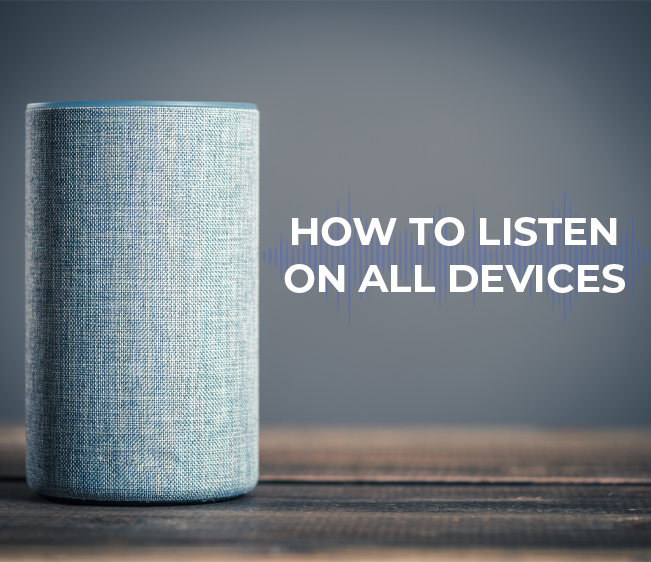You can listen to WICC 600AM 959FM wherever you are and on any device — for free anytime, anywhere.
VoiceofCT.com
Listen on mobile, desktop or tablet with the WICC stream via the website.
On the Road
Driving is the perfect time to listen to your favorite morning show or to catch up on the latest podcasts. Add WICC 600AM, WICC 959FM and WICC 107.3FM to your presets.
The App
Download the official WICC app now, either via the Apple App Store (here) or Google Play (here), and listen to your favorite radio station for free — anytime, anywhere.
Amazon Echo
Tell your Amazon Echo “Alexa, play W I C C” to listen to WICC on your Alexa device!
Google Home
Tell your Google Home “Hey Google, play W I C C”.
Having streaming issues?
If you are having trouble streaming our station from your desktop here are some suggestions.
- Make sure that your web browser has the latest updates installed. Click the name of your browser in the navigation bar then click about.
- Or download the latest and best browsers for free from these links:
- Google Chrome (Chrome is our recommendation!)
- Mozilla Firefox
- If you are on Windows 7 and use Internet Explorer you may experience some problems. If so try these free options:
- Google Chrome (Chrome is our recommendation!)
- Mozilla Firefox
- Or upgrade to Windows 11
- Try our pop out player click here
You can only listen to our stations in the United States and U.S. territories